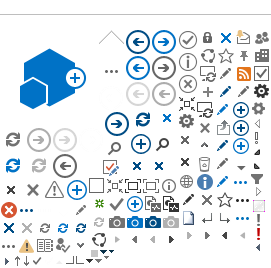Overview
eTRAKiT is the City of Ann Arbor's former online permit tracking portal. You may use it to find permit information for any property in the city from ~2008-2022. A Certificate of Compliance permits a property to be rented, thus all rental housing information can be found through eTRAKiT.
You can access eTRAKiT through several links from various city websites (including the one above) or at www.a2gov.org/permits
For permits from 2022 and newer, use STREAM.
NOTE: The following is a guide to finding rental information only. Building and trades permits have a slightly different process (for instance, you can schedule trades inspections through eTRAKiT, but not rental housing inspections.)
Once at eTRAKiT:
1. You will want to search permits. If you know your property's rental permit number, you can search by permit number. If not, you can search by address. (TIP: when searching by address, do not use any punctuation or ST, DR, AVE, etc. in your search). For instance, for 301 E. Huron St., type only "301 E Huron" and click search.
2. The results will contain all permits pulled under that address. All building permit records go back to April 2001. All rental records ("CR" = Certified Rental) have attachments dating back to the 1980s.
3. Select the permit you wish to view.
4. Use the tabs across the top of the page to find information pertaining to the property.
4a. You may view, but not make changes to, contact and inspection information. All contact information must be done via the submission of a Property Update & Registration Form. To schedule or make changes to inspections, you must contact the rental housing services administrative staff.
4b. Inspection notices, inspection reports, Certificates of Compliance, and more are found under the "Attachments" tab of the Permit Info tab. The attachments are listed in reverse-chronological order, meaning the newest documents are at the bottom.